Constantcontact.com is a easy to use web based software for your e-mail marketing needs. It manages subscribers (both unsubscribe and new subscription), bounce-back, lists all wrong e-mail addresses, gives me open rate and also click thru rate for individual articles in my e-newsletter.
See below for an example of the summary statistics generated by constantcontact.com:
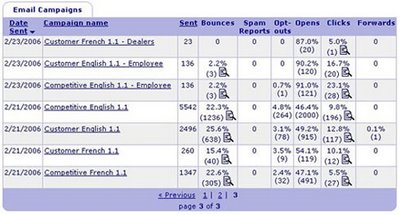 Below is an example of bounce-back details provided by constantcontact.com for a particular e-mail campaign:
Below is an example of bounce-back details provided by constantcontact.com for a particular e-mail campaign: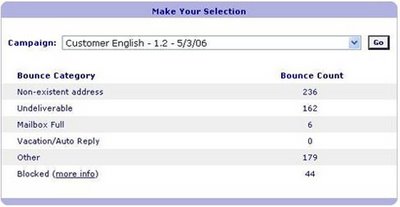
Is constantcontact.com right for you?
Benefits of using Constantcontact.com:Subscriber lists:
Constantcontact.com is a very easy to use tool. I can easily divide my subscribers into different groups to send them different versions of my e-newsletter, based on their interests, customer status or geographics area. When new subscribers want to sign up for my e-newsletter, they will be prompt to subscribe to one of the available groups that fits their interests.
Design template:
Constantcontact.com offers many different easy-to-use e-mail marketing template. You can also further customize it to fit your needs. In my case, I have customized a template to abide by my company's branding requirements and to create an unique e-newsletter design.
Pricing:
Pricing of the tool is very reasonable. Be sure to check it out at www.constantcontact.com. I like the fact that I only have to pay a fixed monthly fee based on my list size. You are entitled for discounts if you prepay for 6 months or a year. You can send as many e-mail campaigns as you want with no limitation/ extra costs. For many other e-mail marketing services, they charge you based on the number of e-mail you sent. Although the cost per email will be cheaper if you are sending out more email, the later is harder for me to plan my annual e-mail marketing budget as the cost is not fixed but based on number of e-mail I sent.
IT resources:
Another good thing about using web based service is that you do not need to invest more into your server or IT equipment to accomodate the hardware/bandwidth requirements for sending out huge number of emails at a time. If you purchase an e-mail marketing software and installed it in-house, you might need to subscribe for additional bandwidth for your server, new computer/server and using a specific platform required. Lots of headache there. With a web based service, you do not have to worry about these.
Advanced html editor:
Constantcontact.com is so easy to use and you don't need to be a seasoned html programmer to create a professional e-mail campaign. Of course, it will be beneficial to know a little bit of html. You would need to go to the html advanced editor to edit the following info in your e-mail campaign done in constantcontact.com.
1) If you want to change the "Subscribe now/Join us" heading, text and button, you would need to go to the advanced editor to change the codes there. In my case, I need to change it into French, so I need to go into the advanced editor to modify it.
Limitations in using Constantcontact.com:
Some text cannot be changed:
1) There are 2 lines that cannot be changed, even in the advanced editor. It is a bit inconvenience for me as those lines are in English and I cannot change them into French in my French e-newsletter. I have contacted constantcontact.com and they have told me those 2 lines are hard coded in the software and cannot be altered.
These 2 lines are:
i) "To no longer receive our emails, click to unsubscribe." This line appears in the beginning of your e-mail.
ii) " This email was sent to myemail@email.com, by
yourcompany@email.com." This line appears at the end of your email.
Spam control:
Some ISPs / IT department in different companies have blacklisted anything sent from a constantcontact.com account. Their users have reported too many spam from the constantcontact domain. Although yours might not be a spam, your client requested to have information sent to them. Since the ISP has bloacked the domain, your email will not be received. If you can, ask your customer to submit a non-generic email address (e.g. do not use info@, sales@). These generic email will sometimes be blocked by the e-mail marketing software itself.
Graphics of your e-mail campaign got altered by web based e-mail host:
If your email campaign is targeted to non-business audiences, and the majority of which are using hotmail, gmail, yahoo type of accounts, constantcontact.com might not be an ideal tool to use. I have tried to send e-mail campaign to hotmail and gmail, the layout of my e-newsletter got altered, the graphics are not showing the way it suppose to be.
In my case it is not a big problem as my company is only dealing with business users and most of them do not use a web based e-mail address. However, if yours is a B2C business, you might want to double check if constantcontact.com is an ideal tool for you. Sign up for a free trial, create a test campaign and send to your hotmail/gmail/yahoo (any web based e-mail account) account, you will see if the software will alter your e-mail design layout.
























6 comments:
Constantcontact pummels my servers with junk email 24x7. They user typical spam tactics to evade spam filters. They exercise no oversight over their customers. "Modern" spam companies like this one are doing a lot of more professional PR to promote themselves, but they don't live up to their own words.
Hi Fbongor,
Do you mean companies who used constantcontact.com has sent you junk mail 24/7? Please kindly clarify your message.
Thanks,
June
I hate constant contact! I had their customers that send spam and when I complained to their abuse email they promised/threadened me to take me off their database. A week later I get another set of spam emails. They are not able to get a handle of their customers.
Can anyone recommend the best Network Management utility for a small IT service company like mine? Does anyone use Kaseya.com or GFI.com? How do they compare to these guys I found recently: N-able N-central server management
? What is your best take in cost vs performance among those three? I need a good advice please... Thanks in advance!
SPAM here too, regularly. and it's hard to remove because it's "from" constantcontact.com
through constantcontact.com and reverse DNS lookup reports the abuse address for their ISP block is also constantcontact.com.
So no one is liable for the SPAM They send out. I've unwisely tried their unsubscribe to no avail.
Mail Chimp is better than Constant Contact if you're just starting out with a newsletter. www.e-blasting.com is way better if your sending email promotions or sms messaging. Close your Constant Contact account asap - waste of time.
Post a Comment